Understanding Data Skew in Salesforce and How to Avoid It
Businesses can store and manage enormous volumes of data with Salesforce. But as your data volume increases, you can run into a problem known as “Data Skew.” This blog article will explain what data skew is, how it affects the functionality of your Salesforce org, and offer useful advice on how to prevent or mitigate it.
What is Data Skew?
Data skew refers to an uneven distribution of data within the Salesforce database. It occurs when there is an excessive concentration of records with the same value in a particular field, usually the Owner and Account fields. This leads to performance degradation and can negatively impact the platform’s efficiency.
The Impact of Data Skew
When data skew exists, it can slow down processes such as record creation, lookup, sharing rules evaluation, reports, and dashboard generation. This slowness can result in delayed user experience, decreased productivity, and a compromised data model.
Account Data Skew
Accounts and opportunities are two examples of Salesforce objects with unique data connections ensuring parent and child record access in private sharing models. In one of these connections, account data skew results from having excessive child records linked to the same parent object. Consider that you have several contacts that are unassigned and have them stored in an account called “Unassigned.” or stored all individual contacts in an account “Individual”. Performance difficulties with record locking and sharing may result from this.
Record Locking: Another example would be updating several contacts under the same account in different threads. To preserve database integrity, the system locks both the contact that is being updated and its parent account for each modification. Because all updates are attempting to lock the same account, even if each lock is only kept for a very little period of time, there is a high probability that an update may fail because a prior one is still holding the lock on the account.
Sharing Issues: If you change the owner of an account, for example, you might need to check all of the account’s child records and modify their sharing as well, depending on how you have sharing set up. This can entail updating the sharing guidelines and role hierarchy. And it can take a lot of time if there are hundreds of thousands of child records.
Ownership Data Skew
Ownership skew occurs when a single user owns an extensive amount of records belonging to the same object type. Since each record must have an owner, it would appear that the best course of action would be to assign all records to a generic owner, such as “Unassigned.” But because sharing processes are needed to control record visibility, this may result in performance issues.
When the skewed owner exists in the role hierarchy, actions like deletions and owner updates must disable sharing for the previous owner, all parent users, and all other users with access due to sharing rules. Because of this, ownership transitions are frequently among the most expensive systemic transactional changes.
Lookup Skew
Lookup skew occurs when a very large number of records in the lookup object (the object you’re searching against) are linked to a single record. Lookup skew may cause issues for any item in your company since lookup fields can be added to any Salesforce object.
You can review other cases related to Data Skew from this link.
Strategies to Avoid Data Skew
Here are some strategies you can employ to avoid or mitigate data skew in your Salesforce org:
- Distribute Ownership
Data skew often occurs when records are owned by a single user or queue with high record ownership volume. Distributing record ownership more evenly across users or queues can help minimize the impact of data skew. Consider reassigning ownership or using assignment rules or queues to distribute workload efficiently.
- Implement Hierarchical Sharing
Implementing hierarchical sharing allows you to reduce the number of manual sharing rules and ease the load on record sharing calculations. By leveraging the role hierarchy, you can automate sharing settings based on user roles, simplifying the sharing model and reducing the impact of data skew.
- Use Sharing Rules Cautiously
Sharing rules can contribute to data skew when applied broadly. Ensure that you evaluate the impact of sharing rules before implementing them. Verify if sharing rules are necessary, and if possible, consider using other methods like manual sharing, criteria-based sharing rules, or Apex sharing reasons to avoid unnecessary data skew.
- Consider Custom Indexes
Creating custom indexes on fields that are frequently used in queries or reports can improve performance and help mitigate the impact of data skew. Analyze the fields most affected by data skew and consult Salesforce documentation or experts to determine if custom indexes can provide performance benefits.
- Leverage Replication and Archiving Strategies
For objects with high data volume, consider implementing replication and archiving strategies. By separating older or less frequently accessed data from your live transactional data, you can reduce the size and complexity of your active database, mitigating the effects of data skew.
Conclusion
Data skew can significantly impact the performance and efficiency of your Salesforce org. By understanding what data skew is and implementing the strategies mentioned in this blog post, you can proactively avoid or mitigate data skew within your organization. By taking action to distribute ownership, leverage sharing rules wisely, and optimize data access, you ensure a smooth user experience and maintain the effectiveness of your CRM system.
Author: Ibrahım Onceler